팁 & 테크
키보드, 마우스 등을 좀 더 편리하게 사용할 수 있는 팁, 개조나 자작 관련 정보, 기술 내용을 자유롭게 올리는 게시판입니다.
SKATS 소개
http://en.wikipedia.org/wiki/SKATS
영어와 한글 글자간 모스 부호 유사성을 이용해 매핑한 방식이라고 합니다.
키보드용 자판이라고 볼 수는 없고, 그냥 통신 코드라고 봐야 되겠네요.
전 모스부호에 대해선 잘 모르지만, 동일한 모스코드를 사용하는 자모끼리 그냥 매칭시킨게 아닐까 합니다.
이걸 사용하면 한글을 모르는 미군병사도 모스코드를 듣고 한글을 정확히 적을 수 있는 셈이지요.
평소 알고지내는 친구의 요청으로 이걸 키보드에 매핑해봤는데요.
이유는 모르겠지만 대다수의 미군이 저 매핑을 알고있다고 합니다.
저것을 알고 있다면 따로 자판을 외우지 않아도 되니 무척 편하겠더라고요.
완성된 매핑은 다음과 같습니다. 뭔가 아스트랄하지요. ㅋ
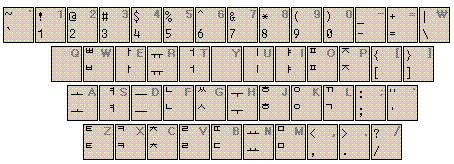
하여튼 날개셋의 자판 편집기능을 사용해서 일단 한글 입력이 잘 되게 만들어놨습니다.
오토마타도 잘 되고.. SKATS에는 일단 된소리 매핑이 없습니다만 한글 두벌식처럼 시프트를 누르고 쓰면 된소리가 찍히게 해두었습니다.
날개셋에 적용되게 만든거라서 날개셋 입력기를 설치하셔야 합니다. http://moogi.new21.org/ngs/index.htm
그리고 나서 첨부된 IST파일을 불러들이시면 됩니다. [[[ skats.ist ]]]
혹시라도 필요하신 분이 계실까봐 올려봅니다.
입력이 되지 않는 조합이 있을 수 있는데 (혹시라도 써보실분이 계시다면) 피드백 부탁드립니다.
SKATS stands for Standard Korean Alphabet Transliteration System. You can refer further information about SKATS, at this external link : http://en.wikipedia.org/wiki/SKATS
Briefly speaking, it's a kind of mapping using the similiarty btw. Roman morse codes and Korean morse codes. I've heard that it had been used in US army, because soldiers who don't know korean letter at all, can anyway receive exact Korean sentances made of morse codes well using that. Eventually, it's not a keyboard layout, but just a kinda converting table for communications.
I've made a tiny utility file [[[ skats.ist ]]]
for the friend of mine, who is in the US army.
Actually I don't know the exact reason, but he said most of the US soldiers knew that. This small file will help you to use SKATS in Windows. Definitely, if you know of SKATS enough, you can input korean sentances without reminding of original Korean keyboard layouts.
However, if you'd like to use that, you have to install not only this file, but the designated IME utility called "Nurison Input System" which is made by the greatest expert Mr. Kim and supports English OSes perfectly. You may download it here : http://moogi.new21.org/bin/NgsSetup.msi . Install it, change default IME into "Nurison input system", and enter "properties". You may find an entry like "Sebulsik". Select it, click "Open" and select the downloded "skats.ist" file in the file open dialog box. That's the way to apply a new keyboard layout. (Maybe there are some mistakes because I'm not using an English OS right now.)
Although it supports English OSes well, you may encounter trouble using that. If so, write me immediately and ask my help. Thanks.
2009.08.27 14:56:44 (*.145.136.128)
날개셋은 고유명사이기 때문에 Wing Set으로 번역하시면 안됩니다. 그냥 "Nalgaeset"으로 쓰셔야합니다.-.-;;;
2009.08.27 15:11:15 (*.145.136.128)
그건 그렇고 흥미있는 내용입니다. 트랜스리터레이션이 가능하다는것이 신기할 뿐입니다.ㅋㅋㅋ 또 하나는 저것으로 자판을 쓰지 않는걸 감사할 뿐입니다. 거의 쿼티자판수준의 악몽이로군요.
2009.09.10 18:54:00 (*.248.27.233)
이상한나라의동화// 세벌식을 씁니다만, 두벌식 자판이라 해도 쿼티보다 훨씬 훌륭한 자판이라고 생각합니다. 두벌식과 쿼티 둘 다 발로 만든 자판이지만 한글 구조상 발로 만들었어도 대충 쓸만하다는 게 아이러니죠 -.-
2011.12.12 00:26:55 (*.200.73.128)
좋은 정보와 글 너무 감사드립니다. SKATS를 배워보고 싶어서 날개셋을 깔기는 한 것 같은데
기계치라 그 다음이 잘 이해가 되지 않습니다. ㅠ.ㅜ 죄송하지만 좀 더 자세히 알려주실 수 있을런지...특히
==============================================================================
날개셋에 적용되게 만든거라서 날개셋 입력기를 설치하셔야 합니다. http://moogi.new21.org/ngs/index.htm
그리고 나서 첨부된 IST파일을 불러들이시면 됩니다. [[[ skats.ist ]]]
==============================================================================
요 부분이 이해도 잘 안되고, 연결도 안되는 것 같습니다...(ㅠㅜ) 부탁드려요~~
작성된지 6개월이 지난 글에는 새 코멘트를 달 수 없습니다.








